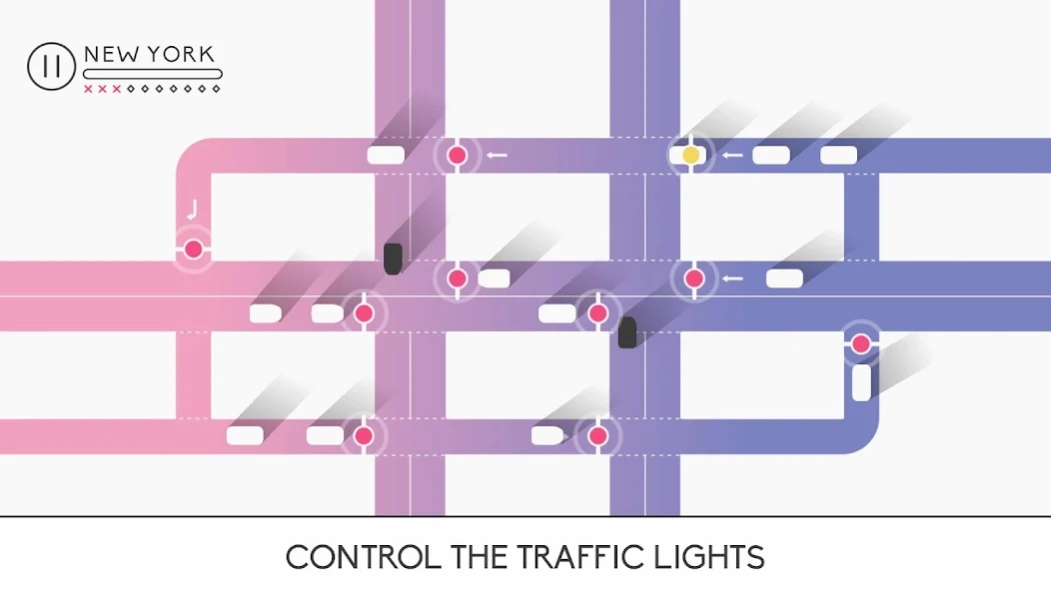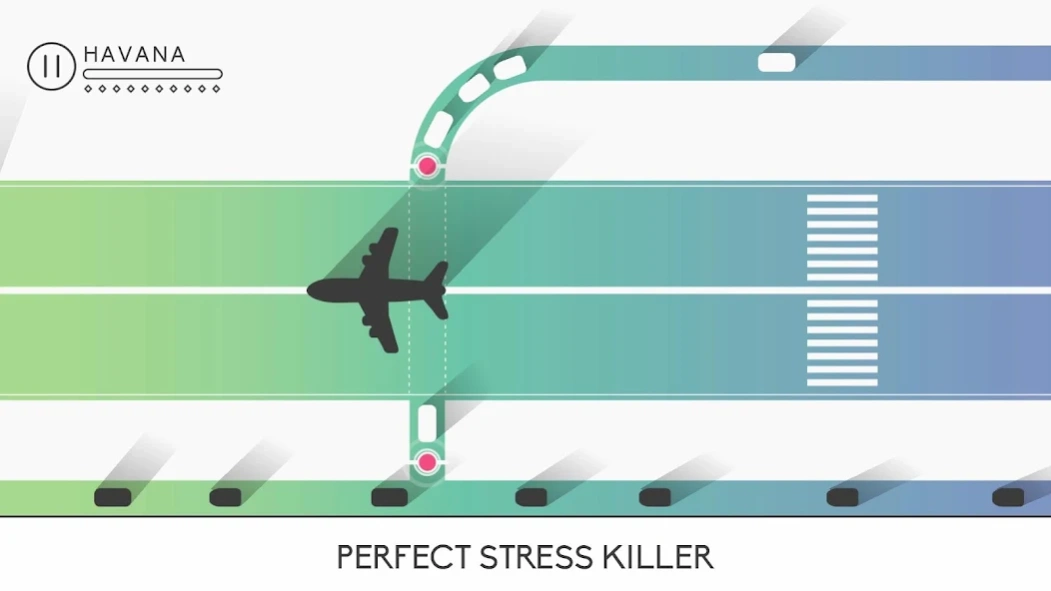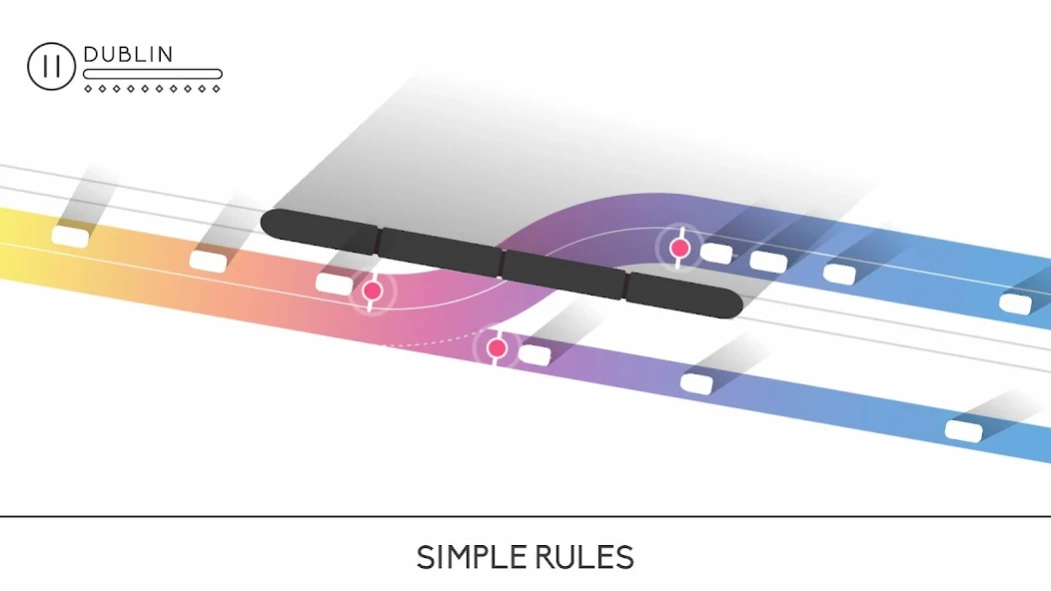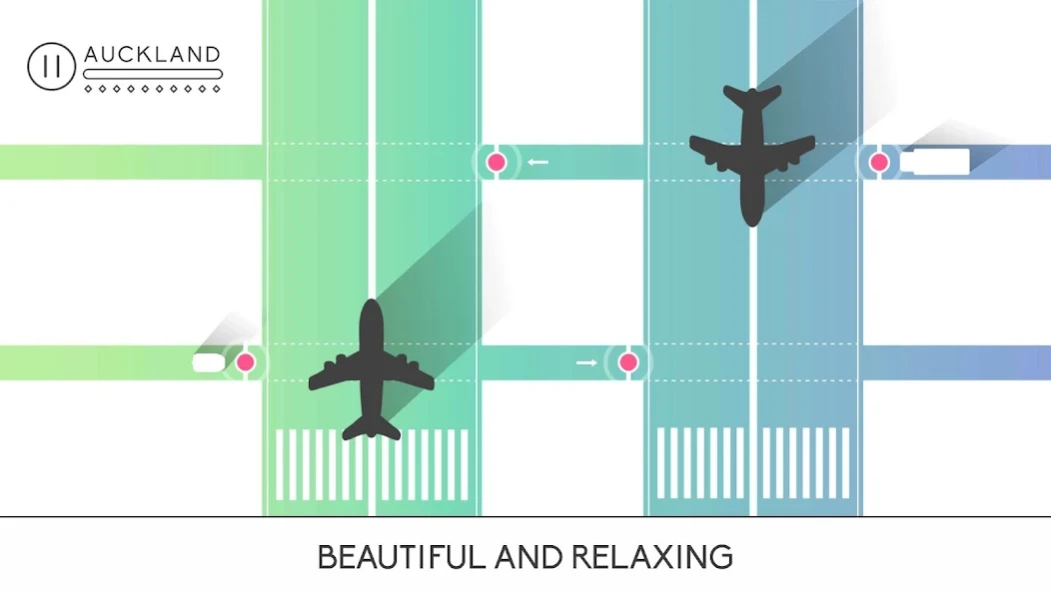Traffix: Traffic Simulator 9.0.8
Paid Version
Publisher Description
Traffix: Traffic Simulator - Control the traffic flow. Decide when the cars can pass and avoid crashes
Traffix is a minimalist traffic management and simulation game where you need to manage the traffic flow by turning on/off the traffic lights.
You must control the traffic light to keep the drivers safe and maintain peace.
Start fighting chaos all over the world in this traffic simulation experience.
Features:
Simple rules: Tap the traffic light on the right time to change its color and manage the highway. It works just like a normal traffic light with green, yellow and red colors.
Minimalist: You will find cars, a bus or a van in almost every city. There are cities featuring a truck, a train, and even a plane. Your job? Make sure they don’t crash.
Calming: Traffix will not force you to think too hard. Each new city will amaze your senses and help you to relax.
Tricky levels: The visual features of Traffix are very simple and minimalist, but some cities can turn very tricky! The slightest distraction can cause a big crash.
Everybody hates traffic. Even when it is minimalist, like on Traffix. Now there is a way to control chaos and spread some peace to the streets.
On Traffix you are the highway manager. Each city will deliver a different dose of stress and chaos. By tapping the traffic lights at the right time, you can control the flow and avoid raging drivers.
See you on the highway!
About Traffix: Traffic Simulator
Traffix: Traffic Simulator is a paid app for Android published in the Action list of apps, part of Games & Entertainment.
The company that develops Traffix: Traffic Simulator is Infinity Games, Lda. The latest version released by its developer is 9.0.8.
To install Traffix: Traffic Simulator on your Android device, just click the green Continue To App button above to start the installation process. The app is listed on our website since 2024-02-06 and was downloaded 11 times. We have already checked if the download link is safe, however for your own protection we recommend that you scan the downloaded app with your antivirus. Your antivirus may detect the Traffix: Traffic Simulator as malware as malware if the download link to com.infinity.traffix is broken.
How to install Traffix: Traffic Simulator on your Android device:
- Click on the Continue To App button on our website. This will redirect you to Google Play.
- Once the Traffix: Traffic Simulator is shown in the Google Play listing of your Android device, you can start its download and installation. Tap on the Install button located below the search bar and to the right of the app icon.
- A pop-up window with the permissions required by Traffix: Traffic Simulator will be shown. Click on Accept to continue the process.
- Traffix: Traffic Simulator will be downloaded onto your device, displaying a progress. Once the download completes, the installation will start and you'll get a notification after the installation is finished.